How to open an advertiser account on the Ad Nativia platform?
To open an account as an advertiser on the Ad Nativia platform, click here.
A simple form opens for you to fill out. In the left part, you enter information for the account:
- User name
- Password
- Confirm Password
- Account type where you will be automatically offered the option ADVERTISER. It is also possible to register as a publisher, if you want ads from our advertisers to be posted on your site, so that you can make money that way.
To the right of the window, you fill in your personal information:
- First name
- Last name
- Address
- Phone number
- Country
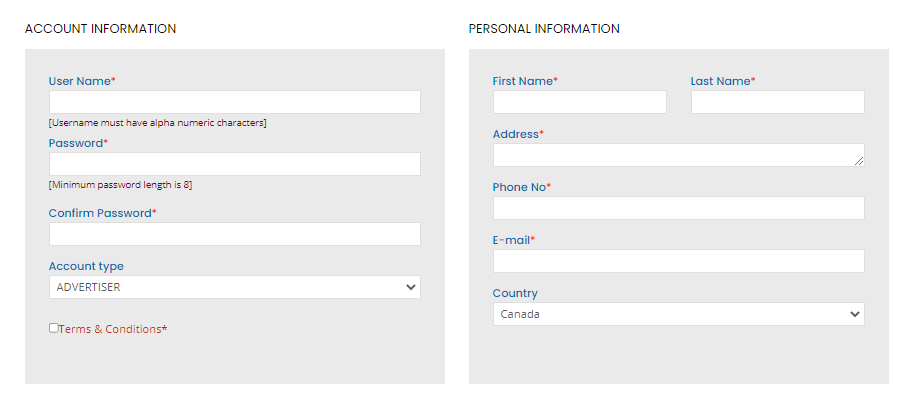
At the bottom of the form, enter the URL to your site and you can enter a logo if you wish. Fields marked with an asterisk (*) are obligatory.
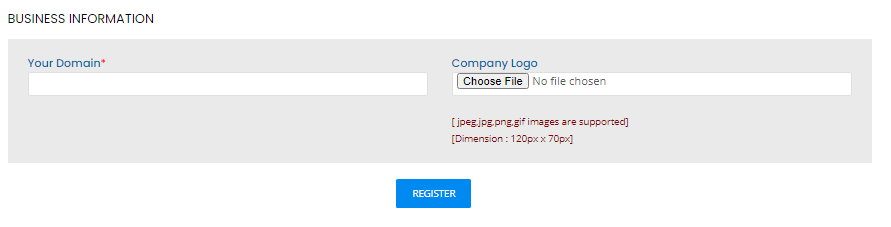
Finally, click on REGISTER. We will send you a link to confirm registration to the email you entered in the personal information form.
Click the activation link in the e-mail and log into your profile. This will officially ended your registration on the Ad Nativia platform.
If you have any problems with registration, write to us on [email protected].


