How do I pay for advertising?
You have created a profile on Ad Nativia and want to start advertising. Before you create your first campaign, you need to pay for advertising. The minimum payment amount is 35 euros.
You pay your budget by logging in to your profile and clicking the PAYMENTS / ADD FUND option on the left menu.
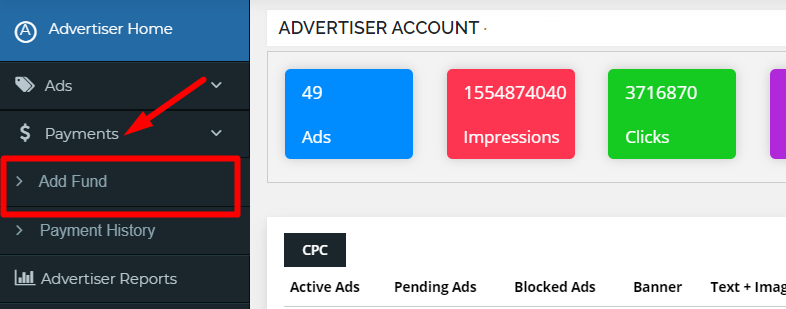
When the next window opens, choose the method of payment: via your bank account or via the PayPal, Stripe and Coin platforms!
What’s the best payment method?
Every payment method is good, just choose what suits you best. Our recommendation is PayPal and the Stripe platform as the most practical options, especially since your advertising budget will be immediately available.
Payments can go both through registered companies and through individuals.
If you haven’t decided on a payment method yet, read these important budget supplement details, which you should know:
Payment via bank
If you want to replenish the money through your bank account, send us an e-mail [email protected] to deliver the invoice to you.
The invoices contain payment details. The credit will be on your profile in a couple of hours or a couple of days, it all depends on the up-to-datedness of the banks.
PayPal
With PayPal, all you have to do is type in the amount and click on PAY WITH PAYPAL. After that, your PayPal account will open where you will confirm the payment.
The payment is registered immediately on your profile, and you can already create your first campaign.
Stripe
For those of you who don’t know, Stripe is a global card payment service. Unlike your PayPal, you don’t have to have your own account here. Any credit or debit card can also be used.
The data needs to be entered:
- Amount
- Card Number
- Card Expiration Date
- The CVC number on the back of your card which has three or four numbers
Also in this case, the money is immediately available on your profile and you don’t have to wait a few hours or a few days, like when you pay viva a bank.
Coin (BTC)
You can supplement your advertising budget with bitcoin – internet currency. The procedure is similar to the PayPal. Enter the amount and click PAY WITH COINPAYMENT.NET


