How do I edit campaigns?
When you need to fix something in your campaign, you can do it via the EDIT option.
Log into your account, go to the menu on the left side, and choose option MANAGE ADS! A list of all your campaigns will appear on your profile. Look for the one you want to modify.
On the right side, next to the each campaign, you have option edit.
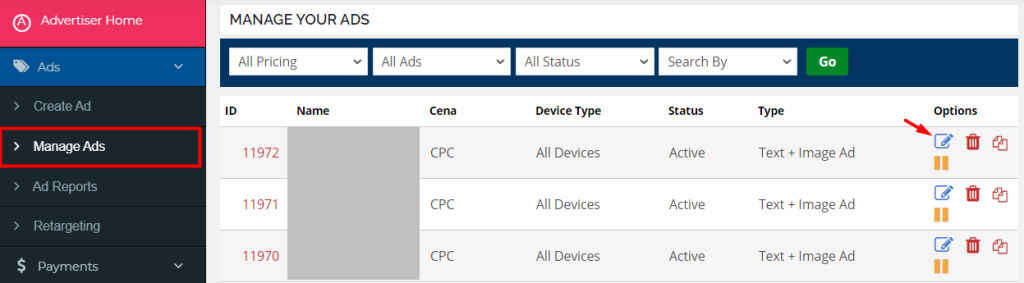
Clicking that option opens your campaign, and you can modify any data.
If you change your filters, targeting, budget, and cost-per-click, after the change you want, click the blue button UPDATE or SUBMIT. Your changes will be saved, and the campaign will continue running normally!
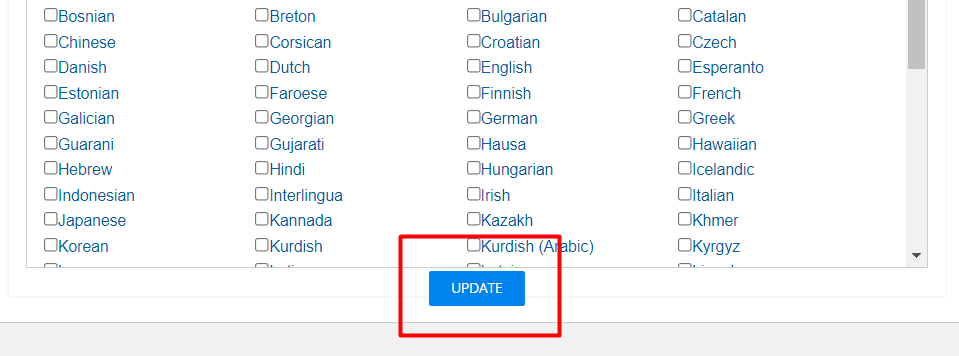
However, if you are editing data from Step 1 – Ad Info (images, URL, title…) you need to wait for moderation. The campaign will not be shown until our operators approve the campaign again. Campaign approval is done as soon as possible, no later than 24 hours.
You’ve changed your cost-per-click, and the platform notifies you that you don’t have enough budget for your campaign. However, your profile says you have the amount you need to advertise!
This problem occurs for the following reasons:
For example, you paid 100 euros into your profile account. You have only one campaign in which you have invested more than half of that money, for example 70 euros.
Then you decide, for example, to raise the price of a click on that same campaign and you can’t confirm the changes because the platform shows you the following notification:
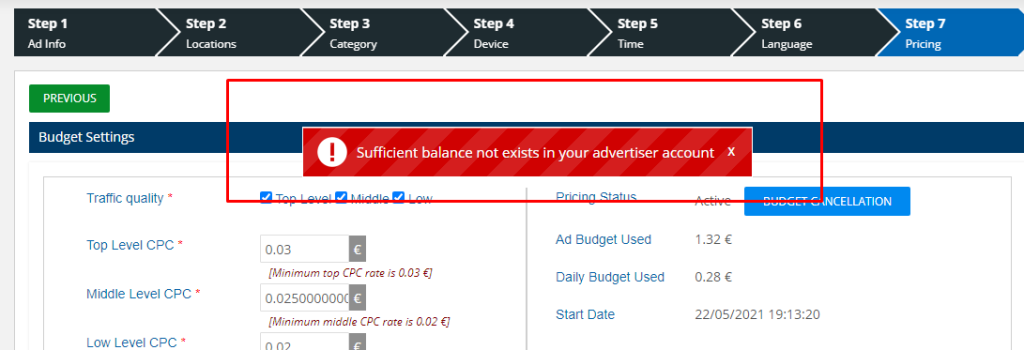
At that moment, the platform still does not register that you are changing the existing campaign but realizes that you have one of 70 euros and that you want to form another one of 70 euros. Since your budget is 100 euros in total, the platform lets you know you don’t have enough money.
How to solve this problem?
First, cancel the budget on your campaign by clicking button BUDGET CANCELLATION and confirm everything on button UPDATE.
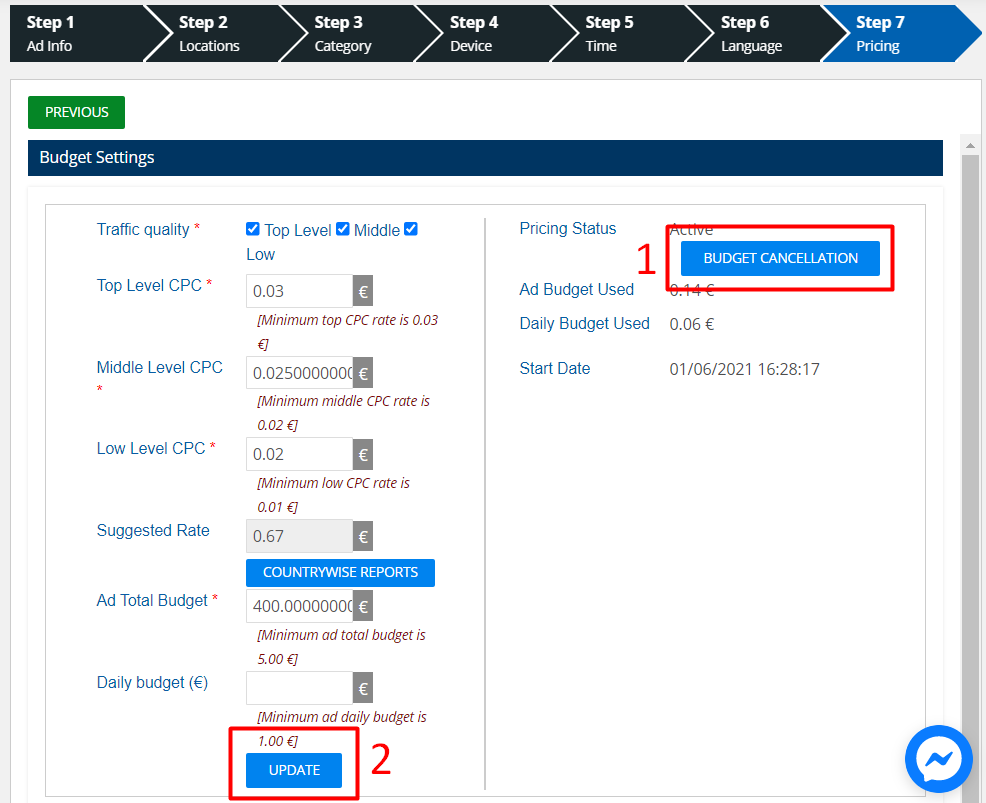
Then, refresh the page, via the RELOAD PAGE option.
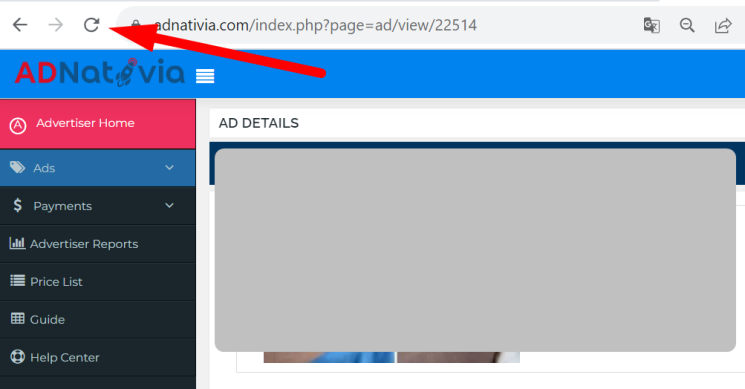
Now go back to Step 7 and re-enter the price and budget. Finally confirm by clicking UPDATE, and your campaign continues to broadcast with the changes you have added.


