Ad Nativia targeting options: Hit your target market!
The success of your native advertising campaign depends on the targeting options you choose. Whatever goals you set, you need to focus on giving the right content to the relevant audience.
Ad Nativia offers to advertisers more targeting options. You can choose specific locations, an audience that will most likely interact with your brand, or combine audience types – all of the above in just a few clicks.
The only question left is how to properly target your target group. In this post, you will learn the differences between different targeting options and find questions to help you define which option is right for you.
Guide – Ad Nativia targeting options
With Native Media, you have complete control over your campaigns – you manage your ads yourself, set your targeting, and choose your bidding options. Because of the many targeting options available on the Ad Nativia platform and the ability to combine them, you can create native campaigns to reach the most relevant audience. Let’s quick look at the main targeting options on the Ad Nativia platform.
Campaign targeting options
Like any other advertising platform, Ad Nativia allows you to set basic targeting configurations, such as location, device type, operating system, and more.
Location
You can use location targeting to target specific countries. If you’re targeting a smaller group of people, you’ll need to increase your cost-per-click bids to get more traffic.
If your business doesn’t have a specific location, it’s best to target different countries with different campaigns. By separating campaigns, you’ll be able to give different content to different audiences (based on the culture of a nation or area) and analyze the performance of your ads in different locations. Also, the cost of a click is not the same for all countries, so it is always better to divide campaigns by country.
Want to reach an audience that lives in Switzerland and speaks Italian? The process of targeting this group is very simple. In the settings, select the location Switzerland and select the language Italian. Your ad will be displayed on Swiss portals in Italian.
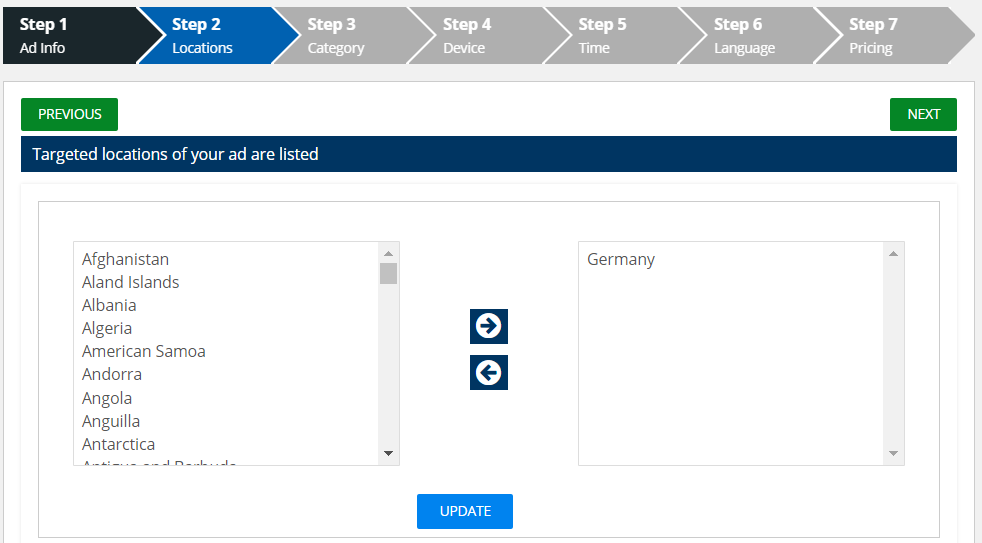
Device type
Did you know that native ads displayed on mobile devices give twice the CTR than those on a desktop or laptop?
Therefore, we recommend that you split your campaigns based on device type and adjust your bidding strategy for each campaign.
Operating system
If you’re promoting a mobile app that’s only available in the App Store, there’s no point in showing your ad to Android users.
Moreover, iOS traffic is more expensive and generally has slightly lower conversion rates.
Share iOS and Android campaigns. If you target both systems in one campaign, Native Media is more likely to favor Android (for cheaper leads) and ignore that iOS leads have a better chance of turning into consumers.
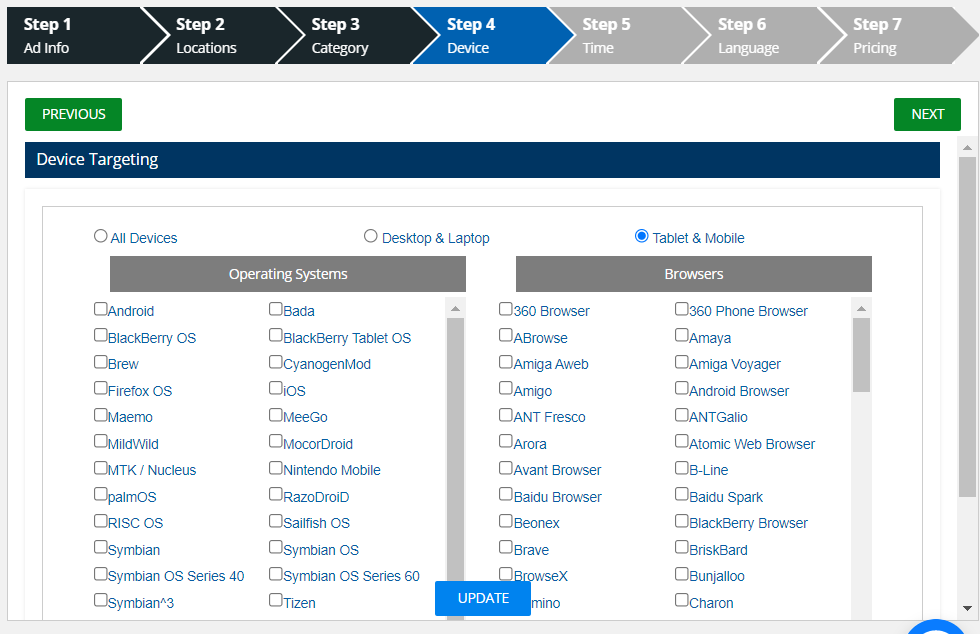
White and black list
Do you want to advertise only on the portals that brought you conversions? This option is for you.
Using the black and white list option, it is possible to filter web browsers based on ID. Focus on portals that have already brought you some actions. These campaigns often have a higher return on investment and are more effective. Conversion tracking tool required (e.g. RedTrack).
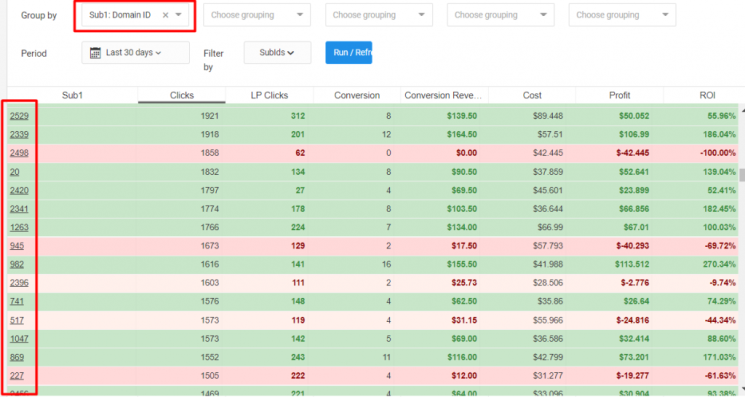
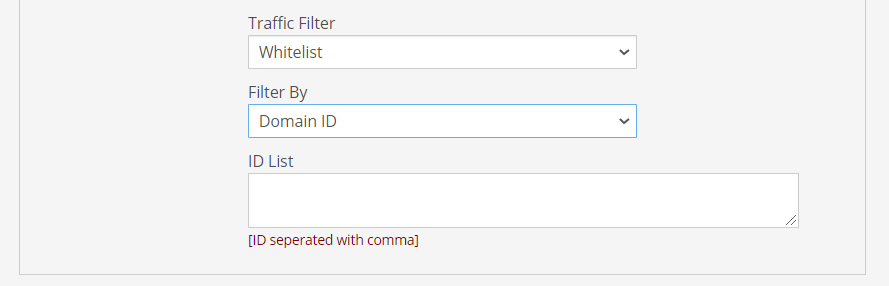
Quality traffic
Use this option to target users only to higher quality web portals. It can help you filter web portals with short articles, too many ads, and generally portals where the audience is less responsive, you don’t have to pay a subscription for conversion tracking tools, we filter better and worse sites for you.
This option can be especially useful if you do not want to advertise to a larger audience, but only on the best sites on the Internet.
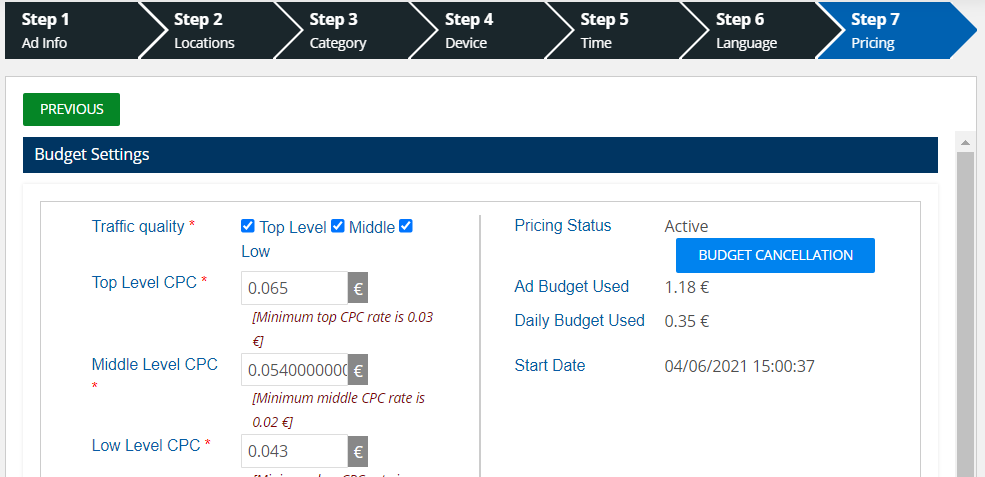
How do I choose good targeting options?
We’ve highlighted some of the most important targeting options on the Ad Nativia platform, but which combination is right for you? To find the answer, you should try to answer the following questions.
Have you done native advertising before?
Well, if you haven’t run any native advertising campaigns, you can immediately exclude options that require the use of data from previous campaigns (retargeting).
Then we recommend splitting your campaigns by device and country and testing several audience targeting options. Finally, you’ll be able to evaluate the results of each campaign and combine the most effective targeting options.
Do you know your audience?
Whether you have any experience in native advertising or not, you can take advantage of data from your past marketing campaigns. How do different types of content work for different audiences? What are the user behavior metrics for mobile and desktop or laptop users?
Take advantage of these insights when creating campaign content as well as configuring targeting options.
What is your goal?
Do you want to build a brand? Maybe your goal is to generate leads or build loyalty? Targeting options will largely depend on your goals.
Branding campaigns are focused on letting people know that your brand exists and showing more of the problems it solves. Moreover, if you want to reach new customers, it is better to exclude those who clicked on the ad or visitors to the site.
If you are doing native advertising to get conversions, be sure to use the black and white list option and thus filter web portals that have brought you some results and those that have not. If you’ve been advertising for some time, retargeting website visitors and blacklisting will work best. If you haven’t used native advertising, consider making your target audience as large as possible to gain insight, and then slowly apply filters.
Last but not least
Ad Nativia offers a variety of targeting options. In addition to configuring audience targeting, the landing page and the process through which you guide the customer are also important.
How do you know which audience targeting tactic suits you best? The only way to learn is to test. Start by running several campaigns with different targeting configurations and monitor their performance. The results will show you what works best and what needs to be adjusted.
Start your native advertising adventure by registering on Ad Nativia for an advertiser by clicking HERE. In case you have another question or something is not clear to you, feel free to contact us. There is chat support in the lower right corner of the site.


