Why can’t I change my cost-per-click?
You can edit your campaigns at any time. It is allowed to change any data, including the price of a click.
However, sometimes the platform won’t allow you to change the price of a click. This usually happens with advertisers who pay smaller sums to their profile. If the remaining credit on your account is less than the amount you’re trying to add, the system recognizes that you don’t have enough credit.
However, you don’t have to worry because the problem can be easily solved.
For example, we paid 50 euros for advertising on our profile. We started one campaign and set a budget of 30 euros for it. The campaign was approved and started running.
A few days later, we decide to raise the price of a click. However, when we click UPDATE, we receive this notification:
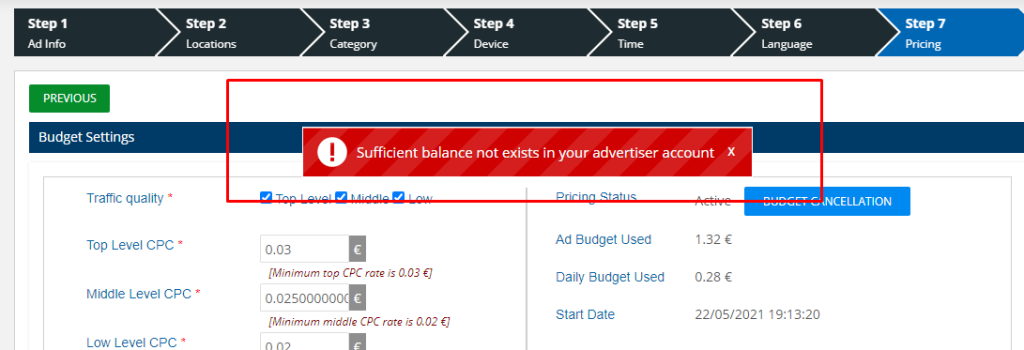
The system shows that you do not have enough money for advertising, and you know that you have another 20 euros available.
This is because you’ve already used more than half the budget for the campaign. The platform still does not register that you are changing an existing campaign but presumes that you want to create another one in which you invest an additional 30 euros, and that is why it notifies you that you do not have enough money on your profile.
The solution to this problem is:
First, click the BUDGET CANCELLATION field, and then confirm by clicking UPDATE.
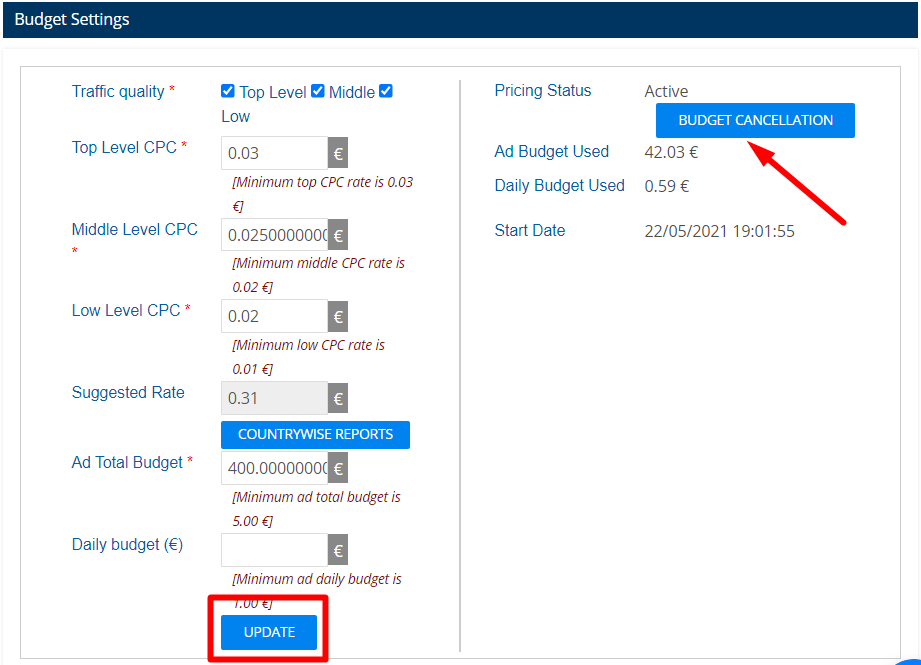
Then reload the page via RELOAD PAGE.
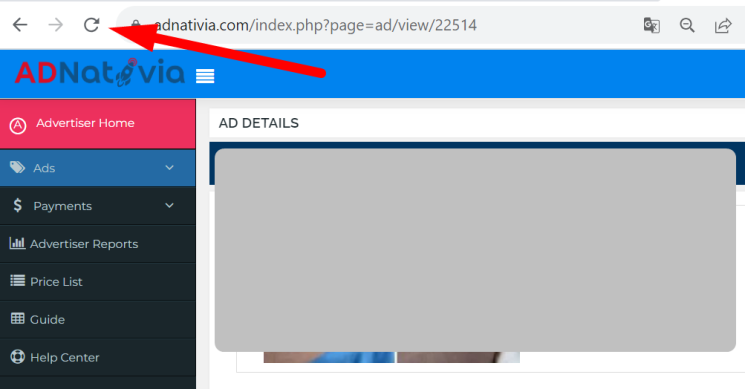
Now re-fill in the data on Step 7, enter your cost-per-click, budget, and (if you have one) daily budget. Confirm everything on UPDATE and your campaign will continue to display with changes you have made.


