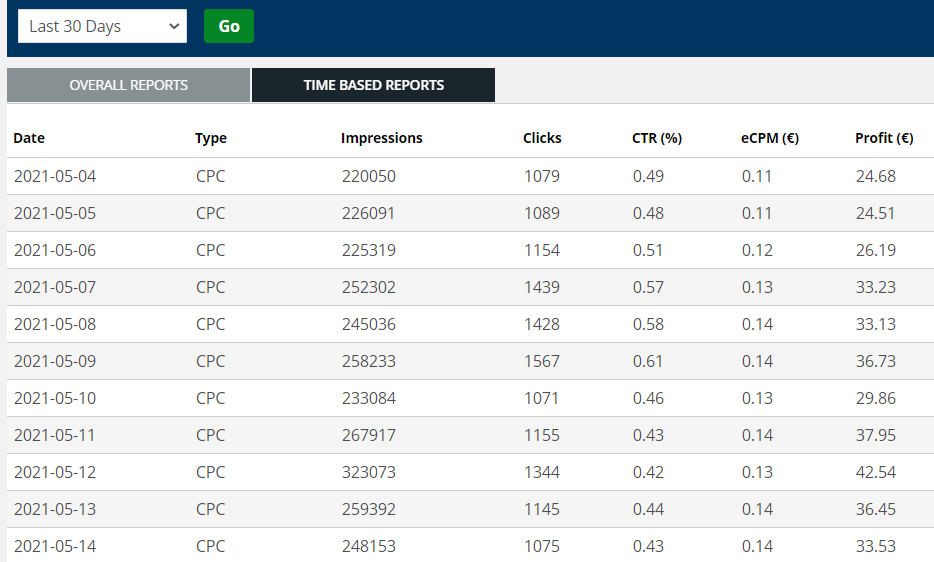How do I check the profits for each site separately?
On your Ad Nativia profile, you have an insight into the complete static. You can also check the profits for each site individually.
Enter your Ad Nativia profile and click SITES / REPORTS on the menu to the left.
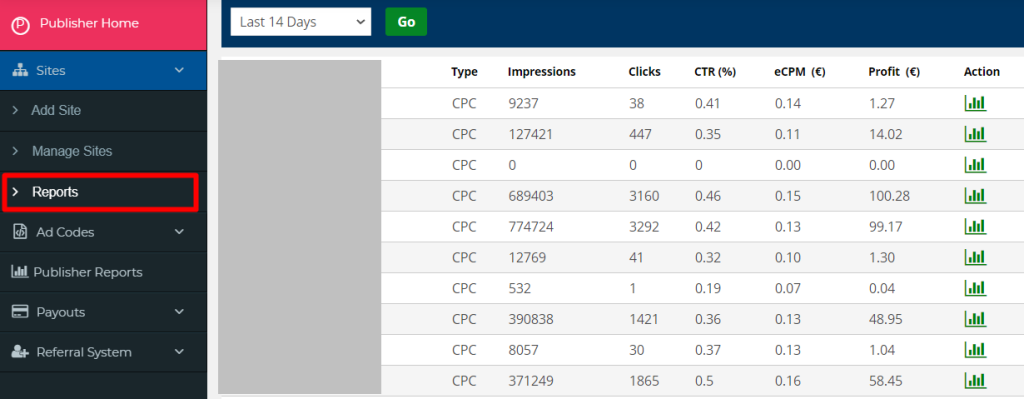
A list of your websites will open up, with complete statistics including earnings. On the drop-down menu below reports of your sites, select the period for which you want to view the report: today, 14 days, 30 days, etc. Finally, just click the green GO button. You can view detailed statistics by clicking the green chart all the way to the right.