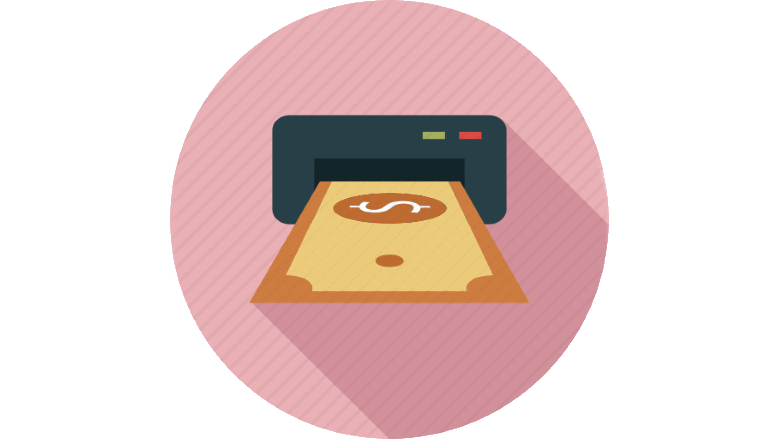How do I change my payment method?
You can change the payment method at any time.
Enter your Ad Nativia profile, choose PAYOUTS / CONFIGURE on the menu to the left. A window opens in which you can modify the payment method.
New data needs to be entered as well. If you are withdrawing money to one of the money transfer platforms, you must enter your e-mail address with which you have opened a profile on that platform. If you withdraw money into a bank account, you will enter certain data such as account number, bank name, etc.
After you confirm the changes, the setup is complete. The next time you apply for payment, the money will be paid to you by the new method you have set up on your profile.
To pay your earnings, we offer the following methods:
- PayPal – the minimum amount for payment is 50 euros
- Skrill – the minimum amount for payment is 50 euros
- Payoneer – minimum payment amount is 50 euros
- Bank account – the minimum amount for payment is 120 euros.
Before changing the payment method, a verification is required to make sure that someone has not misused your account. Read more about the verification process in the article Verification process when changing the payment method.