How do I add a Ad Nativia code to my WordPress site?
To connect your site to the Ad Nativia platform, you must first take the code from your profile and transfer it to your WordPress site.
You can download the code by going to your account, so choose AD CODES / CREATE on the menu on the left.
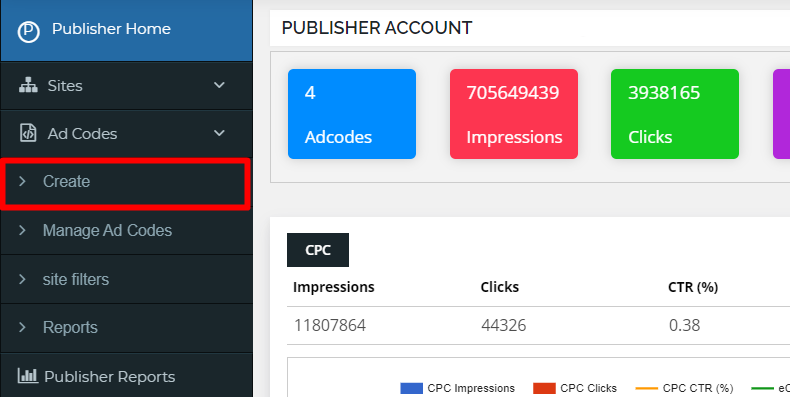
In the process of creating a widget, you will also be shown the code to paste and place on your WordPress site.
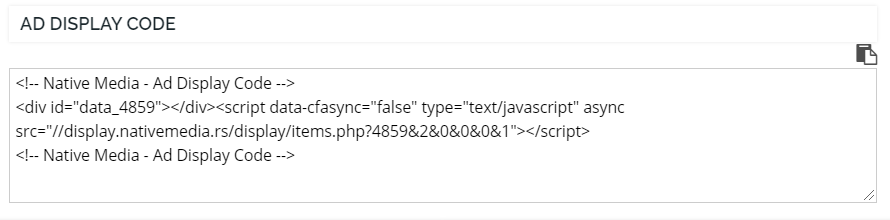
To insert a code into a WordPress site, you need a plugin named Ad Inserter. Install it in your WordPress.
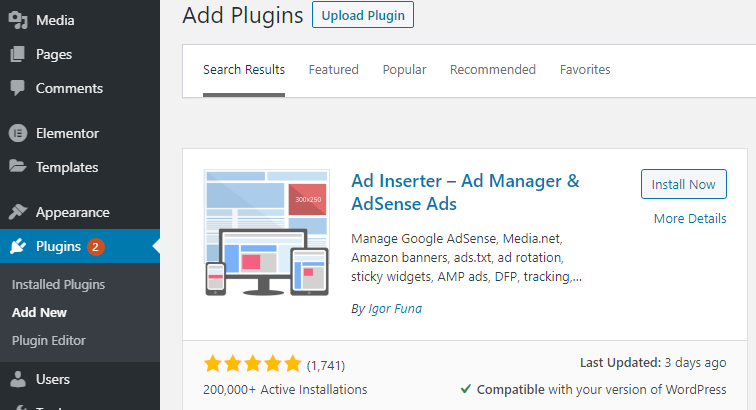
After installation and activation, go to the WordPress menu on your left, select SETTINGS / AD INSERTER. A box will open above which will read Ad Box 1 and you can paste your Ad Nativia code here.
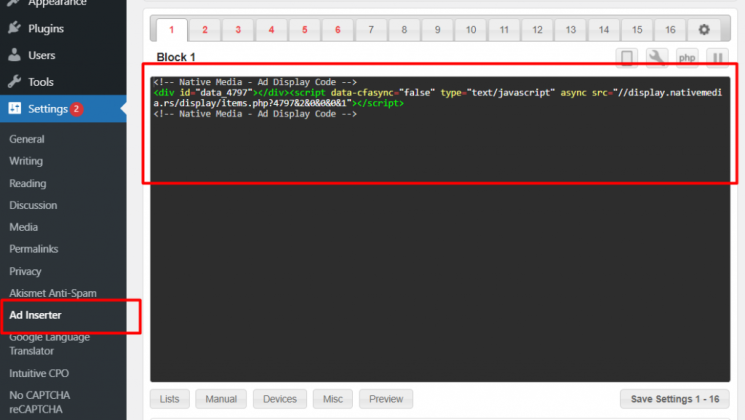
Below boxing, you can set up which part of the site will display advertisements: front page, texts, etc. You can also set up ad positions, if you want them to be at the top of the page, in the middle of text, and so on.
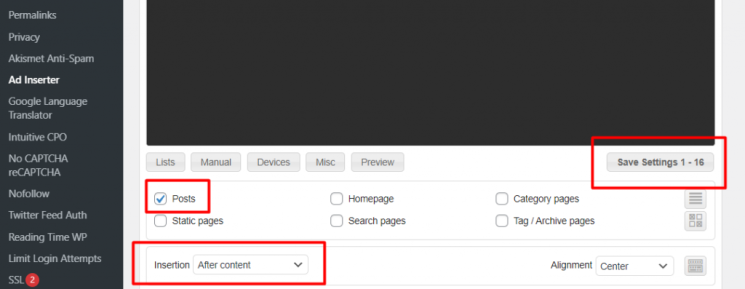
Confirm everything on SAVE SETTINGS. Finally, check your website for ads.


