Can the campaign link be changed?
You can change your campaigns at any time. It is permitted to modify any data including the link.
Here’s the procedure for changing the link:
Log into your profile. On the menu on the left, click ADS / MANAGE ADS. Locate the campaign where you want to modify the link. On the right is the EDIT option.
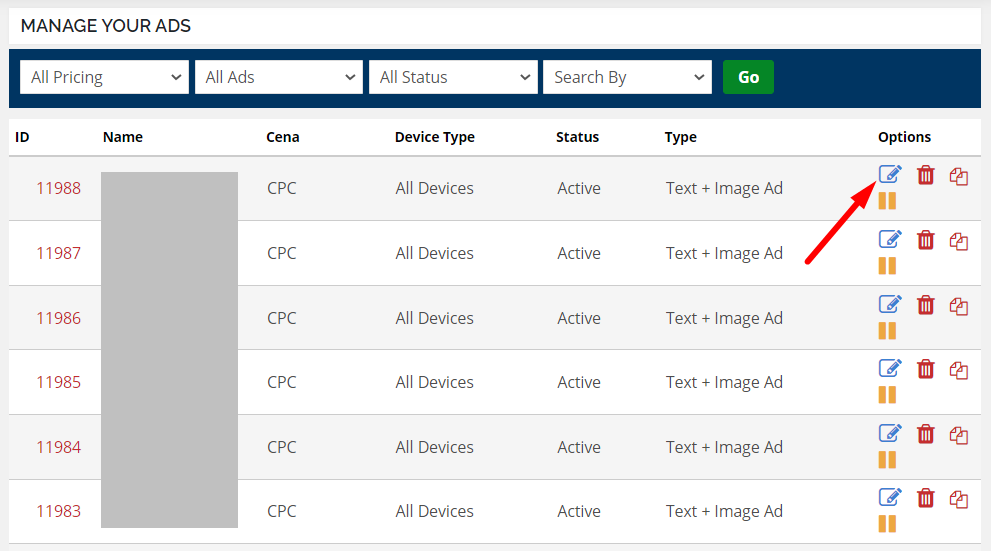
Click that option and you’ll get data from your campaign that you can modify. Just delete the link that has been added and insert a new link. Confirm everything on UPDATE.
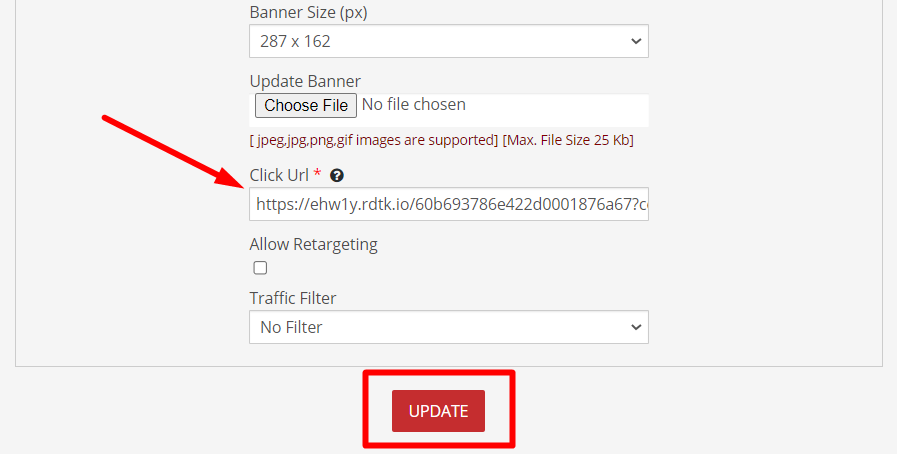
Everything that changes to Step 1 requires moderation. If you have modified the link, you should wait for our operators to approve your campaign again. Everything will be approved as soon as possible, no later than 24 hours. After that, your campaign resumes displaying.


